Extension Name: Push Message
Author: dmzx & martin
Extension Description:
Push Message, message short messages.With this extension you can notify members with a push message. If phpBB Browser Push Notifications your browser will give also a push notification. ACP control for overview/deleting messages and permissions for groups can be set. Also email option is available in UCP notification settings.
![Image]()
![Image]()
![Image]()
![Image]()
![Image]()
![Image]()
![Image]()
![Image]()
![Image]()
![Image]()
![Image]()
Extension Download:
Soon
Installation:
Author: dmzx & martin
Extension Description:
Push Message, message short messages.With this extension you can notify members with a push message. If phpBB Browser Push Notifications your browser will give also a push notification. ACP control for overview/deleting messages and permissions for groups can be set. Also email option is available in UCP notification settings.
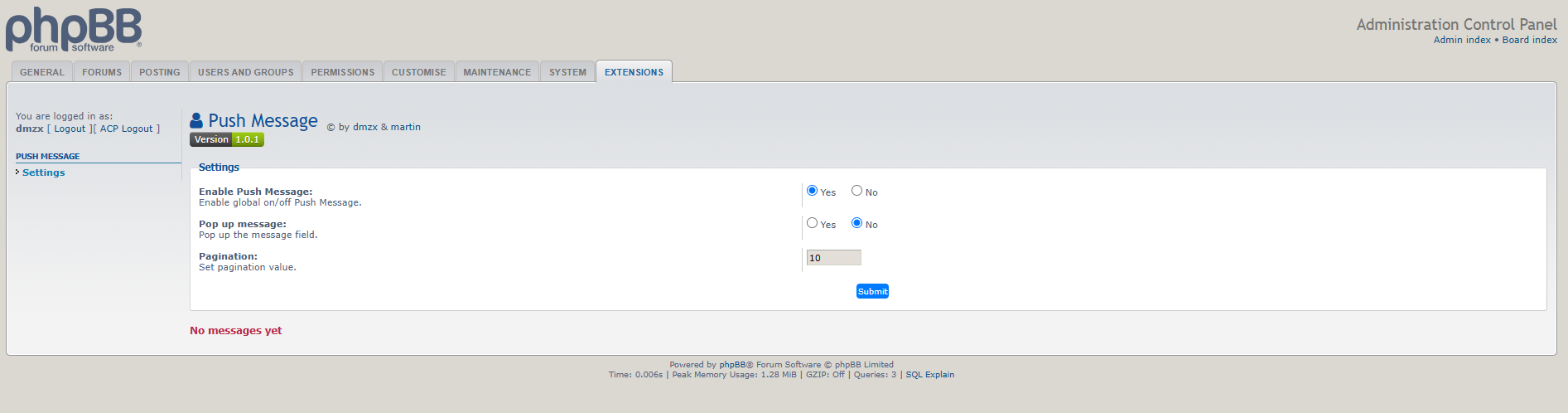
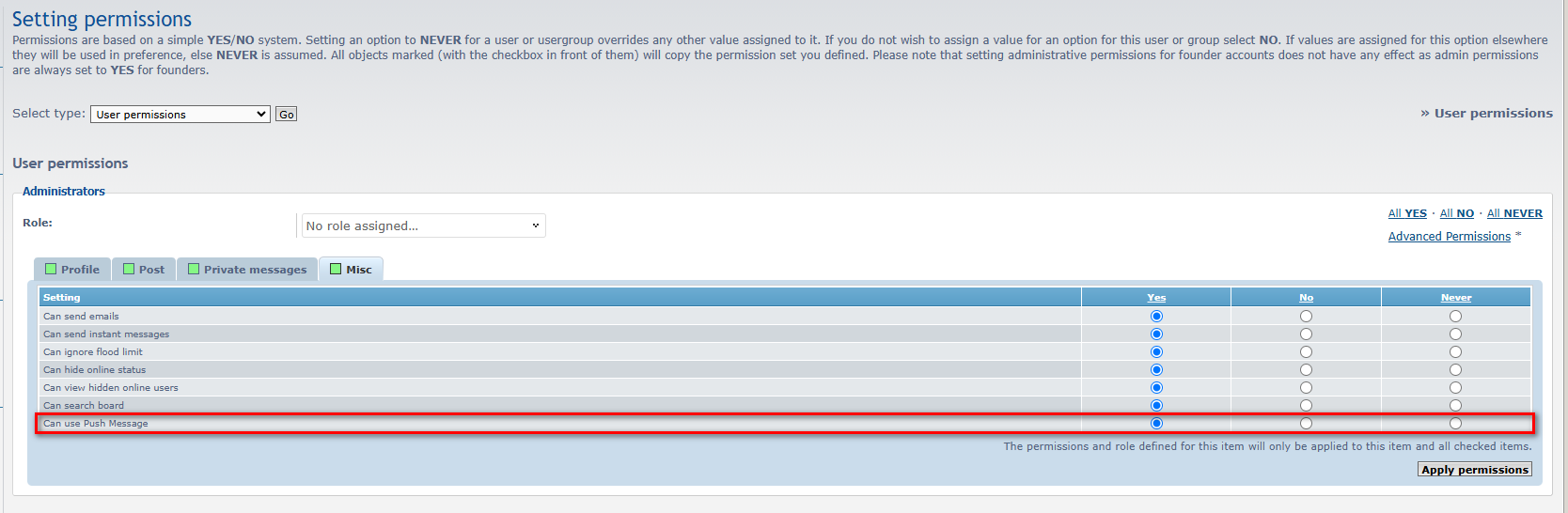
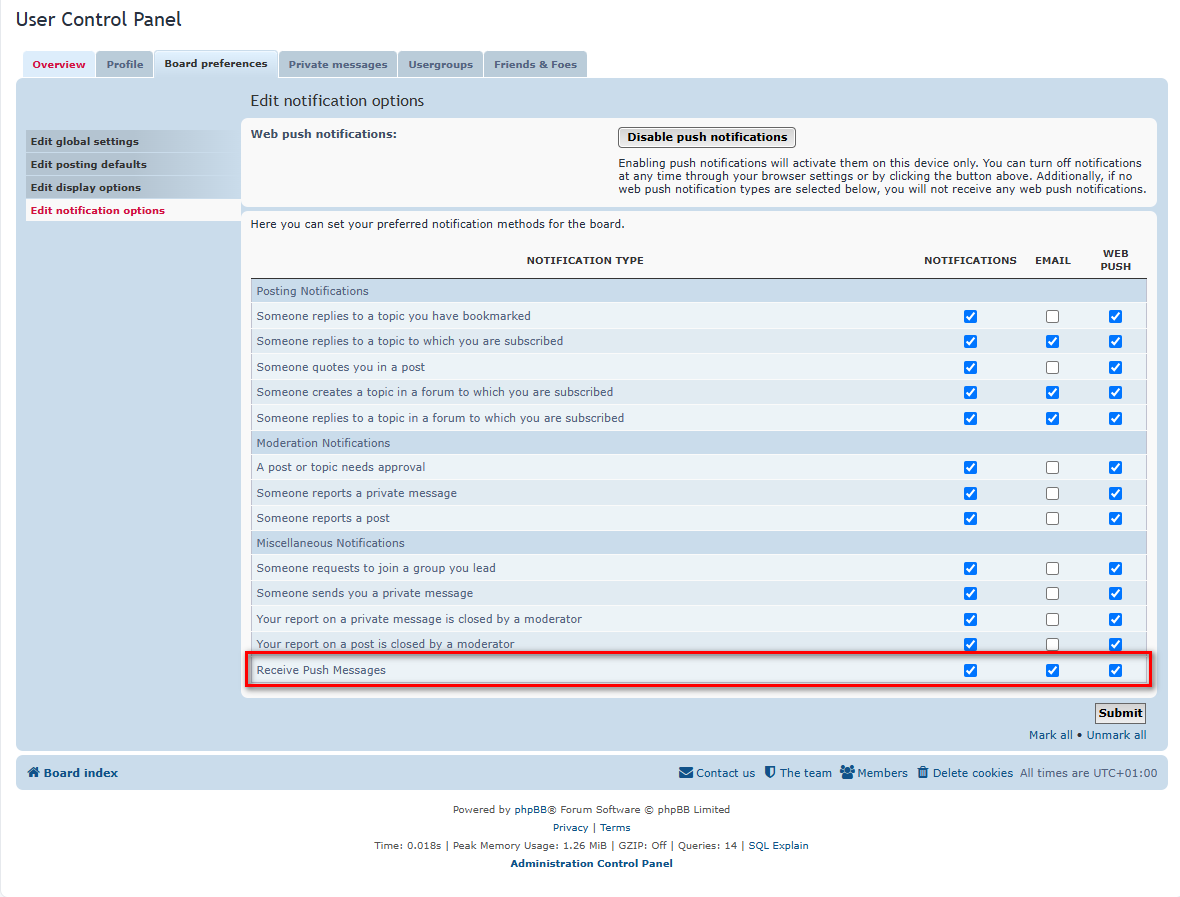
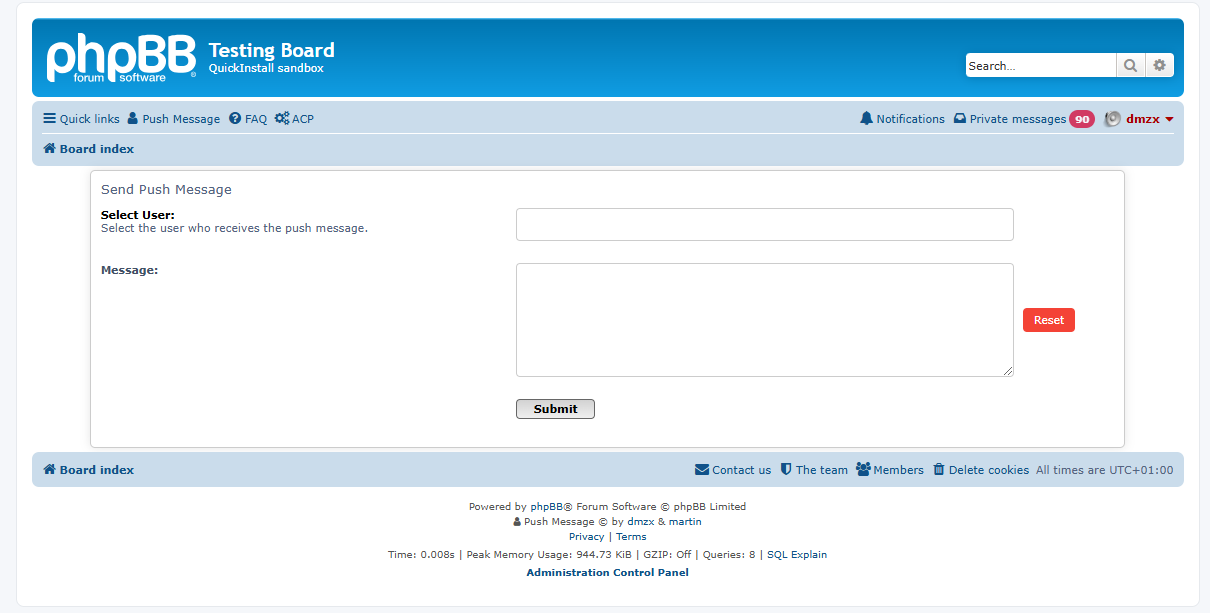
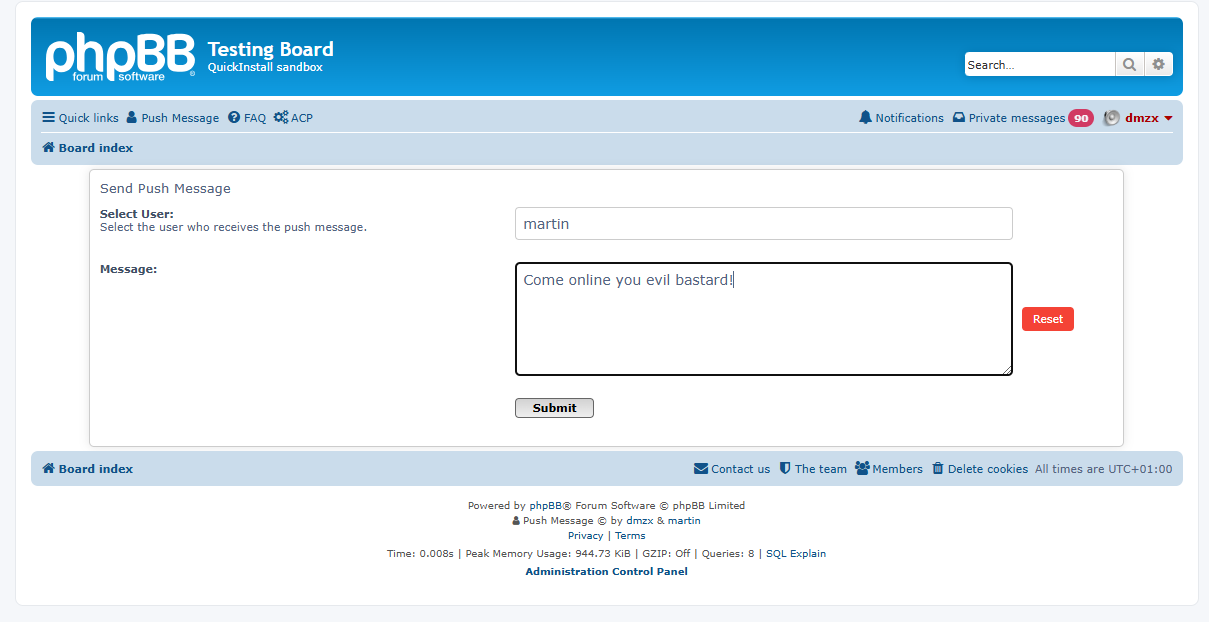
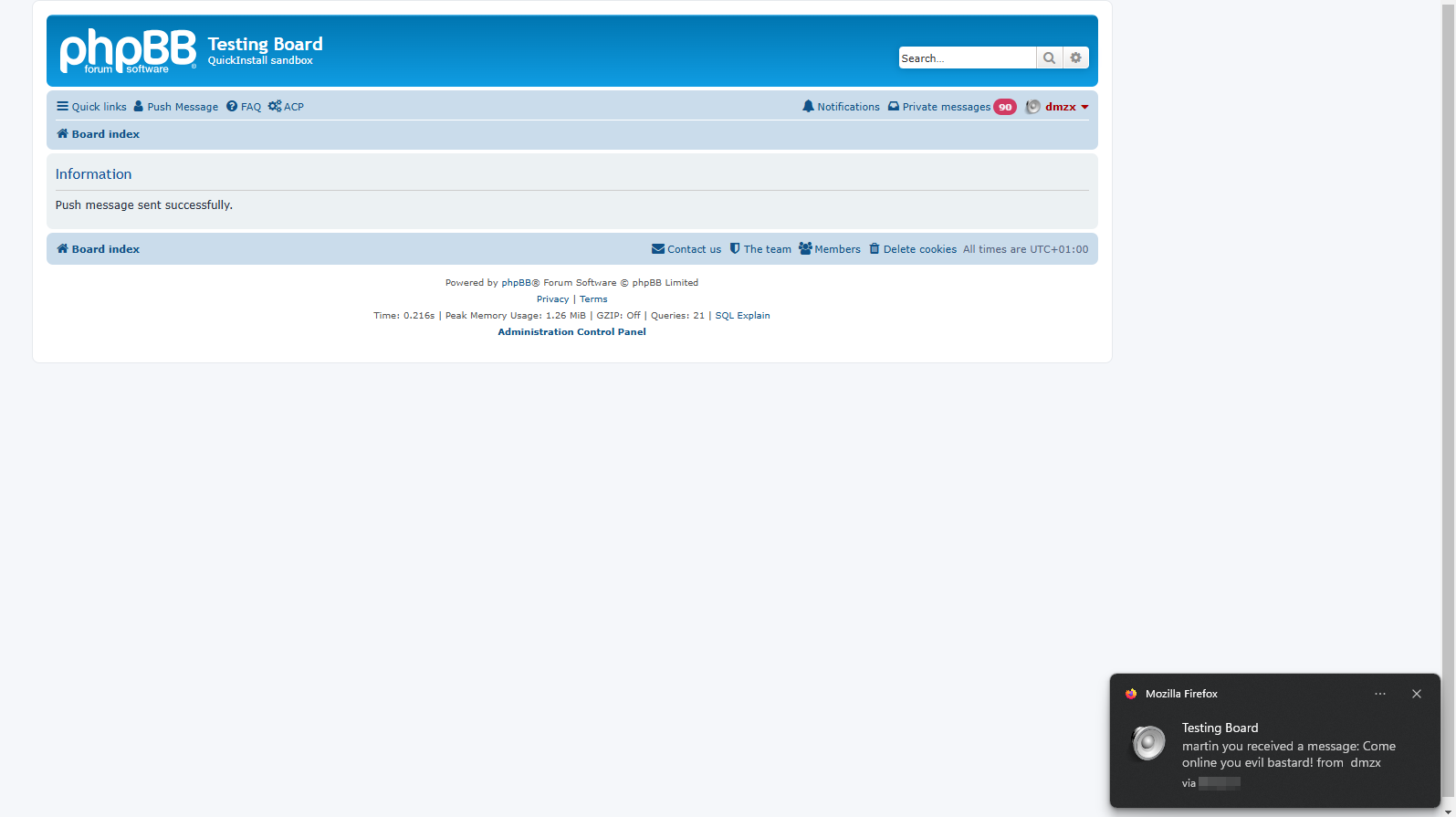
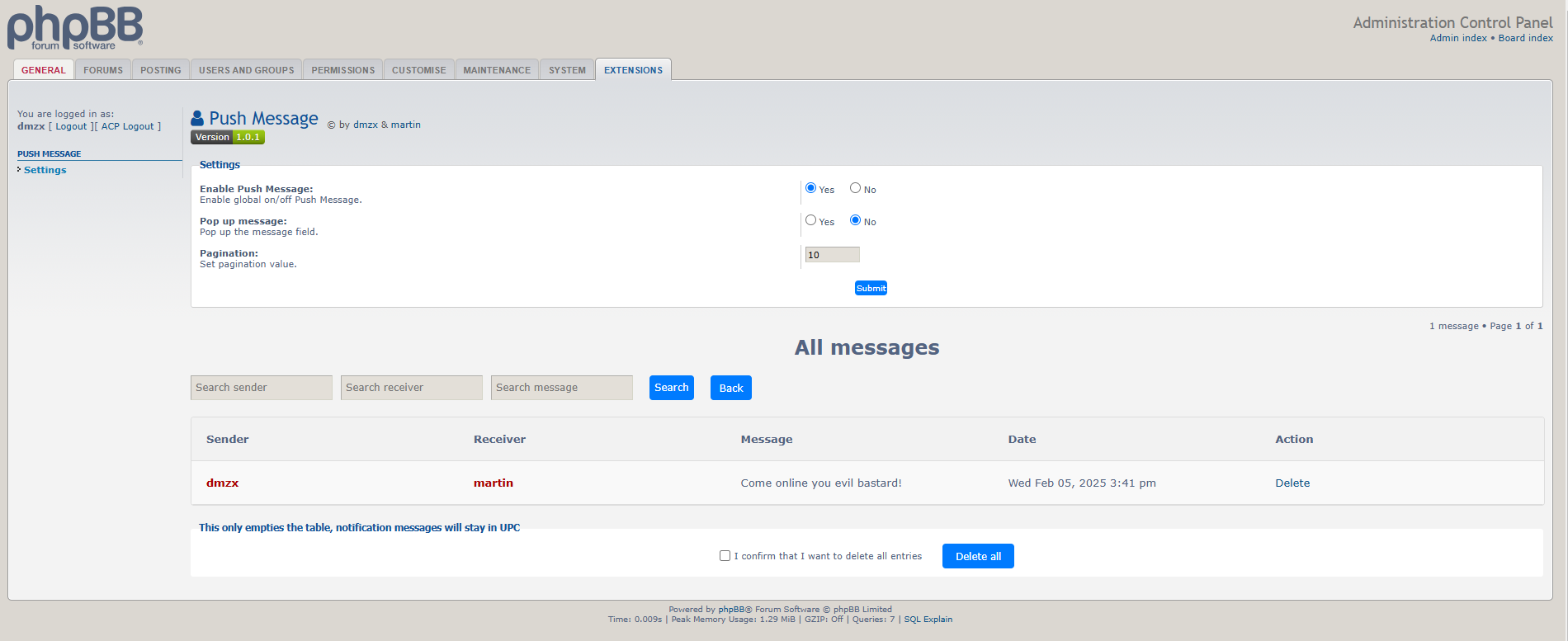
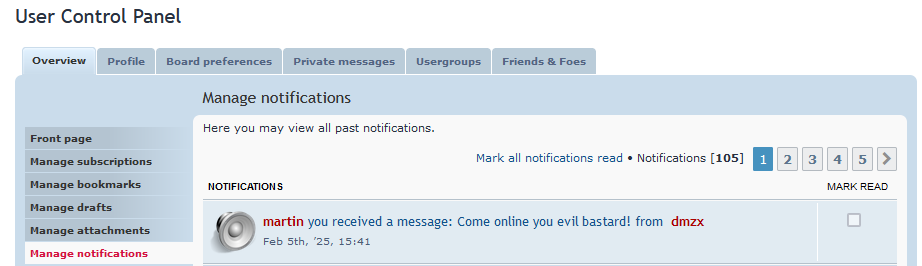
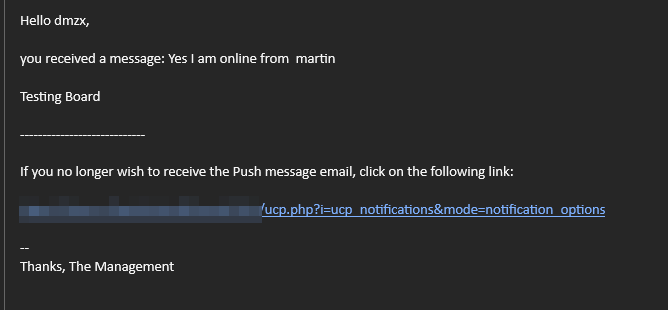
Extension Download:
Soon
Installation:
- Download the latest release.
- Unzip the downloaded release, and change the name of the folder to `
pushmessage`. - In the `
ext` directory of your phpBB board, create a new directory named `dmzx` (if it does not already exist). - Copy the `
pushmessage` folder to `/ext/dmzx/` if done correctly, you'll have the main extension class at(your forum root)/ext/dmzx/pushmessage/composer.json - Navigate in the ACP to `Customise -> Manage extensions`
- Look for `
Push Message` under the Disabled Extensions list, and click its `Enable` link.
Statistics: Posted by dmzx — Wed Feb 05, 2025 3:05 pm